FAQ's
Please consult this directory before contacting support!
Problem: My file disappeared!
Answer: If there was a "Date Completed" field filled in, the company will appear when you select Show Completed on the My Companies homepage.
Problem: The CIPC Validation Engine isn't working, the "View any Errors" button isn't responding/I get this error message.
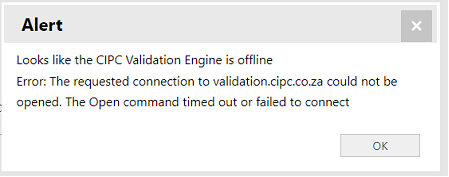
Answer: Our program uses CIPC's iXBRL Validation server, therefore if CIPC is having issues, our CIPC Validation will not work. If this is the case, we will contact CIPC to ensure the problem is resolved as soon as possible.
Problem: I can't see any of the fields on my reports!
Answer: Make sure the "Hide Unused" checkbox is unticked. See more at Report Layout.
Problem: When do I pay for my file?
Answer: You can pay at any time! You only need to pay to download the final file.
Problem: I paid for my iXBRL file via EFT but I haven't received an invoice and I can't access my file.
Answer: EFT payments need to be manually processed by our team. If we have not responded fast enough, emailing us a proof of payment to info@ixbrlmate.co.za will prompt us to process your payment on the system.
Have a different question?
Feel free to email us at info@ixbrlmate.co.za. Kindly note that if your inquiry has already been addressed on this page, you will be directed back to the FAQs.

